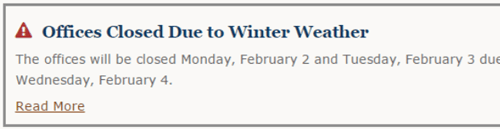
Content Blocks
Display content on the homepage, Landing Pages, and on certain areas of internal pages. Blocks offer certain automated content, interactive forms, and aggregated content.
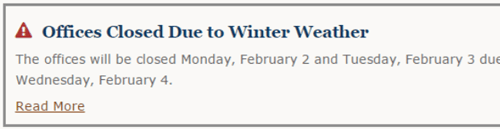
Agency Alerts
Post an emergency alert to the top of the homepage in the event of an office closing, etc. Learn how to use Agency Alerts.
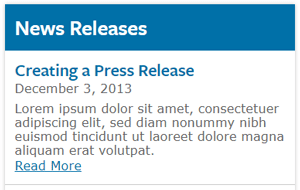
Aggregate Content
List the latest Events, Press Releases, and Blog Entries. New content adds automatically when published.
Featured Blog & Popular Posts
Visually highlight the latest Blog Entry and promote up to 4 manually-selected Entries. These blocks are designed to work together, but can be used separately. Learn how to use Featured Blog and Popular Posts.
Most Searched Items
Display an automatically populated list with the most searched terms on the site.
Subscribe
Provide a simple form for subscription to email newsletters such as MailChimp and Constant Contact.
Tiles
Create Tiles for an eye-catching way to highlight top content. Use icons or images to link to pages on or off your site. Learn how to use Tiles.