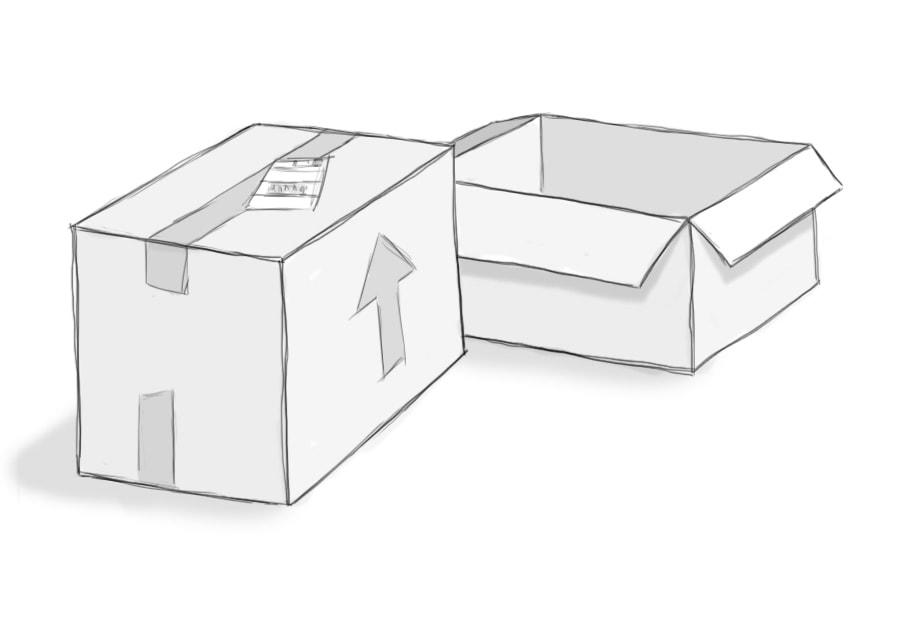
February 22, 2018
Prepare for Drupal 8 With Our New Structured Content Guide
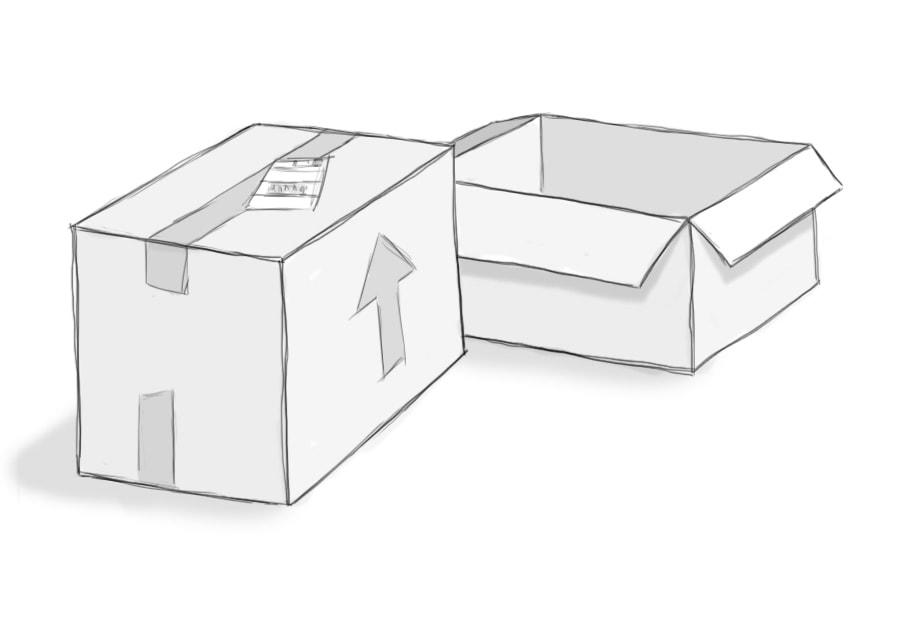
Let’s Deliver Good Content
We live in an age of information overload, where we are bombarded by news, data, and events 24 hours a day. Georgians learn about us, state agencies, through websites, social media, texts, emails, and even digital home assistants like Amazon Alexa. (Did you know we have an Alexa Skill, Ask GeorgiaGov?)
To rise above all the noise and stand out as a reliable source, our content must be credible and clear.
When we structure our content using well-formed containers, commonly referred to as content types, we’re able to provide consistent and accessible information through every channel.
Structuring content is also key to preparing our digital information for the upcoming platform migration to Drupal 8. The new platform may have different requirements, but if you use the appropriate content types today, your content will migrate with less disruptions in the future.
But ... What Is Structured Content?
As with any product, creation is just the first step. Shipping it in a well-constructed container that is appropriate for its size, shape, and weight ensures a safe delivery to its destination.
On the GeorgiaGov platform, we also have containers — content types, modules, blocks, and page add-ons — that help package information properly. To help you understand all the various ways we display content, we’ve created a Structured Content Guide that describes each container, along with live examples of how they are used.
- Stand-alone content types and modules display alone, but also can aggregate content throughout the website. For example, Locations, Events, and Profiles are all stand-alone content types.
- Content blocks are used on the homepage and on certain areas of internal pages. Blocks offer automated content, aggregated content, and interactive forms. For example, all news releases (which use the appropriate Press Release content type) can be aggregated into a News Releases box on the homepage.
- Page Add-Ons combine with stand-alone content types to create a fuller experience. For example, you can add Columns to Site Pages and Blog Entries. These give your pages sections of specific content types — such as file links and videos — instead of one single body of content. (The blog post you’re reading now uses Columns to properly structure both images and text.)
Good content uses the right content types
Using the right containers for your information, not only improves usability and readability, but it also helps “categorize” content for you.
For example, if you use the Events content type to list your board meetings or educational activities, all upcoming events will be automatically listed at YOURDOMAIN.georgia.gov/events and removed after the event date. Then, if you want upcoming events to display on your homepage, or if attendees need to add the details to their calendars, the built-in structure will let that happen in a few clicks.

Locations, Press Releases, Profiles, Blog Entries, and Documents all work similarly with the opportunity to add appropriate information for each.
Conquer Your Content, One Page at a Time
It may seem overwhelming to ensure all content is good content. We know some of your sites contain hundreds, even thousands, of pages and documents.
Take it one page or one chunk at a time. Start with the list of your most viewed content, which you can find, when you’re logged into your site, under Site Reports.
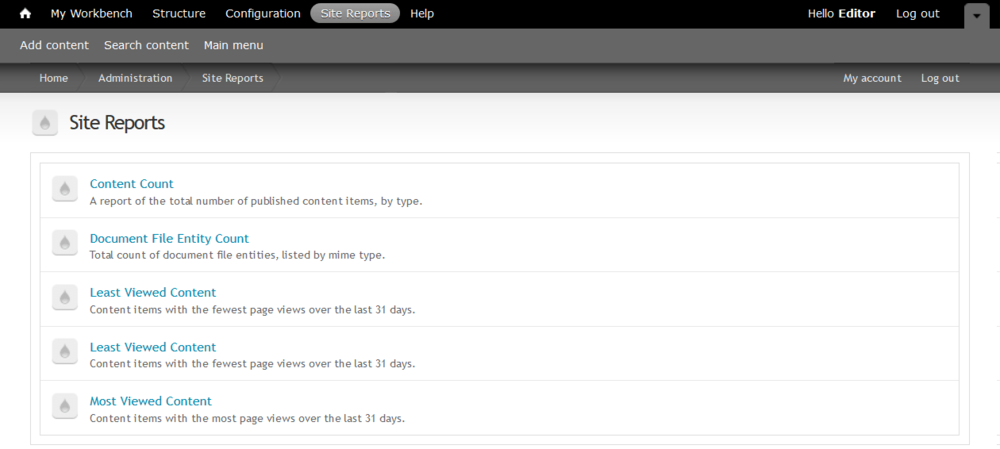
If we focus on the content that people are coming for, and make sure it’s well written, accessible, and structured, we’ll be better prepared for the migration to Drupal 8, and for future syndication of our critical information.
If you’d like help or have questions, open a ticket. We want to make sure we’re all planning for Georgia’s digital future.
