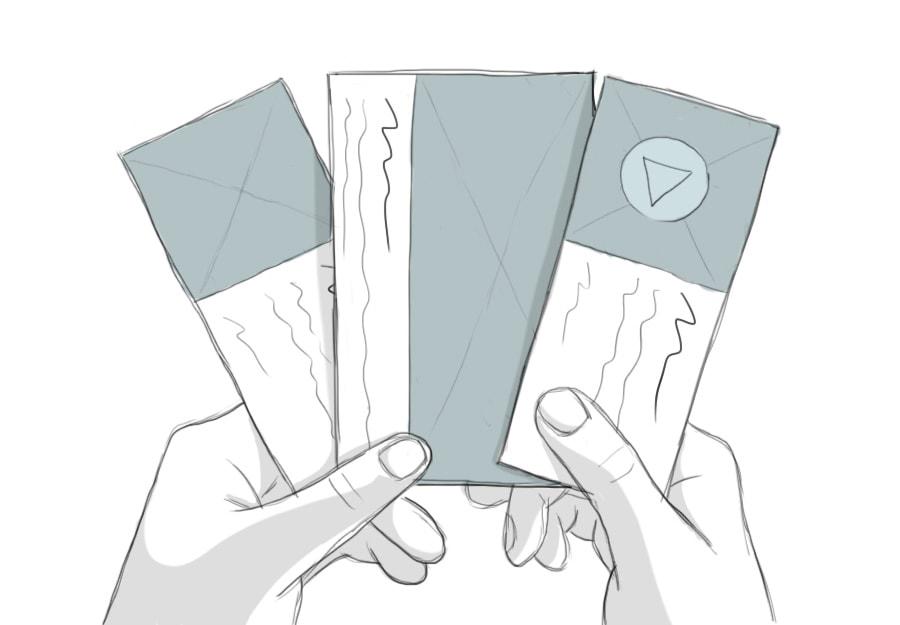
March 07, 2017
Twitter Cards, Part 1: Structure Your Social Media Content
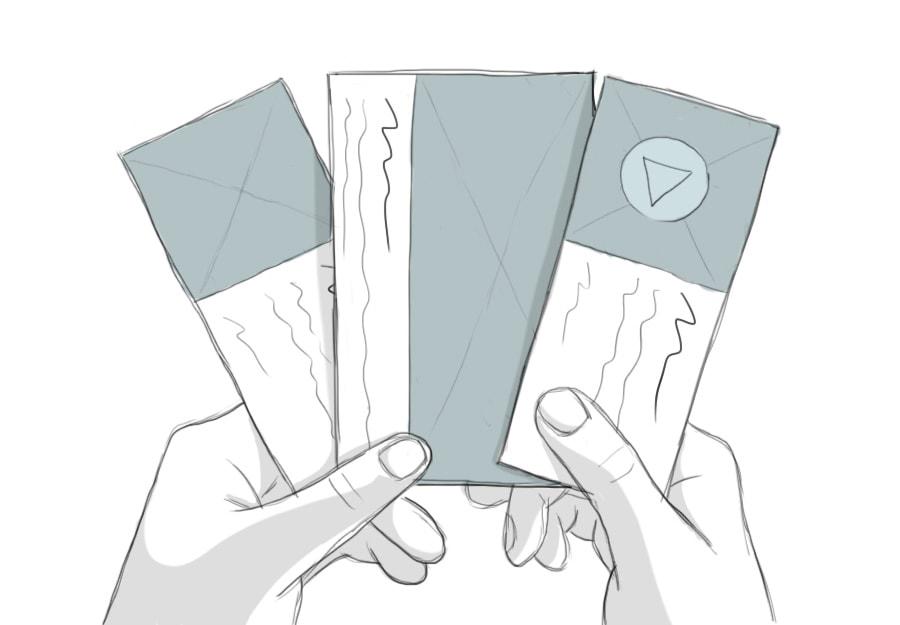
Social media is great tool for sharing content and connecting with users. And we, as marketers, spend a lot of time crafting the perfect message to publish on the perfect day and time. Just like the content on our website is important for informing our audience and driving action, the content we share on social media is important for getting them there.
However, there’s one thing we don’t have a lot of control over when it comes to sharing content on social media — structure. We’ve talked before about the
importance
of structuring content
and how it can impact your user’s experience with your site. No surprise, the same goes for structuring your social media content. We spend time coming up with what to say and when to say it, but what about controlling how it is appears to your followers? Well, thanks to Twitter Cards, now you can.
Twitter Card Basics
Many of us have never heard of Twitter Cards but we’ve all seen them in our feed. So what is a Twitter Card? As a marketing professional, I know how to drive engagement and capture the attention of our followers, but I wasn’t familiar with Twitter Cards until our developer started talking about them.
After a little discussion and research, I found that Twitter Cards are the perfect feature for people like me (read: “marketers”). In short, a Twitter Card gives structure to links in Tweets. With just a few lines of code added to your site, a “Card” will appear anytime any user Tweets a link to your webpage.
An open source government is a faster, more efficient government https://t.co/R7FxUySon9
— 18F (@18F) January 18, 2017
So rather than including a URL to a page with only the remaining 117 characters to describe it, Twitter Cards give your links just what they need:
- an image to capture the attention of your audience,
- a page title to offer legitimacy, and
- a description to indicate what the link is about.
Types of Twitter Cards
There are a few types of Twitter Cards that might interest you:
- Summary Card
Includes a small thumbnail image adjacent to the title and description. - Summary Card with large image
Very similar to the Summary Card but the image displays prominently above the title and description. - Media Card
Includes a viewable video, and does not include a summary.
Summary Card
The Summary Card is great for all types of content like news articles, blog posts, and general web content.
Still here.
— U.S. Digital Service (@USDS) January 23, 2017
Still coding, designing, and fighting for all Americans.
Oh, and some news: https://t.co/D10uCTkUyB
Even after adding a card, you still have the remaining characters in your Tweet to grab your audience’s interest, and more structure to what you’re sharing.
Summary Card with Large Image
Using a Summary Card with a large image is great for sites where photos are key to telling the story. This type of Twitter Card is designed so readers can experience the photo.
Is seeing the aurora on your bucket list? Here's how to make it happen https://t.co/QWt3T03xct
— National Geographic (@NatGeo) February 20, 2017
See how the image helps tell the story of the content?
Media Cards
Media Cards (a.k.a. Player Cards) are valuable if you feature video content on your webpage. When you publish a Media Card, you'll be able to play the accompanying video right in Twitter. Depending on where you see the Tweet, the video might initially display as a small thumbnail next to the title and summary for your link — much like the layout of a Summary Card.
We're going to protect our water, protect our air, and protect our natural resources and create jobs as well. https://t.co/uuI12Ko3eU
— U.S. EPA (@EPA) March 1, 2017
With a Media Card, you can stretch your 140 characters to so much more.
Make the Most of Your Tweets With Cards
As you can see, Twitter Cards can add invaluable benefits to your Tweets. If you want Twitter Cards added to your site, just put in a support ticket with us and your give new structure to your Tweets!
In my next post, we’ll take a closer look into how exactly you can enable and customize Twitter Cards on your platform site.
Related Posts
Twitter Cards, Part 2: Using Twitter Cards on Your Site
