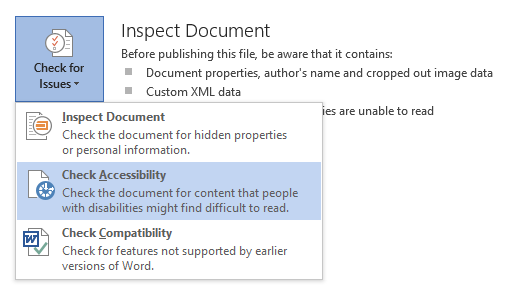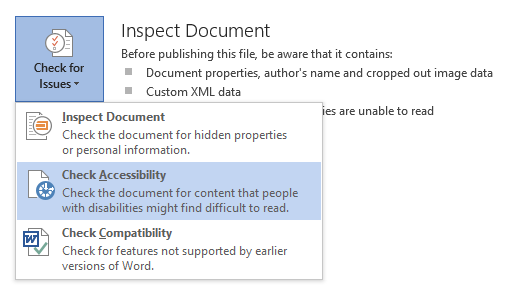
5 Using the Accessibility Checker
For software from 2010 and later, Microsoft Office has a built-in Accessibility Checker that can analyze your files and measure how well they adhere to accessibility best practices. After reviewing your material, Accessibility Checker compiles a report of any errors as well as a list of tips for resolving the problems.
To launch the Accessibility Checker, go to File, click the Check for Issues button, and select Check Accessibility from the dropdown menu.